Forum software has been updated!
- If you subscribed to Digests, click your name on the top right, then User Control Panel, then Digests tab and resubscribe.
Questions for Oregon 600 Users
-
LestISmiteThee
- MGS Member
- Posts: 181
- Joined: Mon Dec 01, 2014 12:47 am
- 9
Questions for Oregon 600 Users
Just got mine today so we can jump right into CAM tomorrow. I'm playing around with everything to familiarize myself, but I'm going to have questions that Google searches won't help me with.
Does anyone know how to turn off the green dots on the map? They seem to represent city/town names. They're just going to be a distraction when I'm looking for caches.
Thanks!
Does anyone know how to turn off the green dots on the map? They seem to represent city/town names. They're just going to be a distraction when I'm looking for caches.
Thanks!
- mortards
- MGS Member
- Posts: 150
- Joined: Sat Mar 31, 2012 10:35 am
- 12
- Location: Rockville, MD
Re: Questions for Oregon 600 Users
Since no one has responded... I'll take a stab at this.
Disclaimer, I don't have an Oregon but I imagine they are pretty similar to the Garmins I have.
The icons are associated with the particular maps that come with or can be installed. I'm guessing you just have the basemap or maybe the US Topo 100. I don't know of any way to turn off specific icons but you can turn up and down the level of detail. Perhaps that gets you what you want.
Advanced Map Settings
Select
Setup
>
Map
>
Advanced Setup
.
Detail
: Sets the amount of detail shown on the map. Showing
more detail may cause the map to redraw more slowly.
Otherwise you can completely disable certain maps you install as they are layered to some extent. Turning off your basemap would basically leave you with nothing except the geocache symbols.
You might be able to find some free topo maps without all the other stuff on a site like http://www.gpsfiledepot.com/
It's a little bit of a learning curve to load these maps but it might get you something more specific to your needs.
Disclaimer, I don't have an Oregon but I imagine they are pretty similar to the Garmins I have.
The icons are associated with the particular maps that come with or can be installed. I'm guessing you just have the basemap or maybe the US Topo 100. I don't know of any way to turn off specific icons but you can turn up and down the level of detail. Perhaps that gets you what you want.
Advanced Map Settings
Select
Setup
>
Map
>
Advanced Setup
.
Detail
: Sets the amount of detail shown on the map. Showing
more detail may cause the map to redraw more slowly.
Otherwise you can completely disable certain maps you install as they are layered to some extent. Turning off your basemap would basically leave you with nothing except the geocache symbols.
You might be able to find some free topo maps without all the other stuff on a site like http://www.gpsfiledepot.com/
It's a little bit of a learning curve to load these maps but it might get you something more specific to your needs.
-mortards (Al & Michelle)
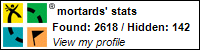
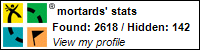
- nighthawk700
- MGS Member
- Posts: 519
- Joined: Sun Nov 01, 2009 9:44 pm
- 14
- Location: You have to solve the puzzle to find out.
Re: Questions for Oregon 600 Users
The topo maps on GPS File Depot are good. Another source for maps usable on Garmin units is Open Map Chest. This gives you an Open Street Map file you can use on your GPS. It's updated periodically. I've noticed that besides streets and the like, they also tend to have decent trail maps. Note this is a large file, and you'll need to install it directly onto a Micro SD card, then put that in your GPS. Start it up when you are not in a hurry so the map can load. You need to go into the options to turn the map on.mortards wrote: You might be able to find some free topo maps without all the other stuff on a site like http://www.gpsfiledepot.com/
I believe it's www.openmapchest.org. My office firewall is doing wacky things (not loading graphics, and blocking more detailed links). I tend to flip back and forth between the topo and the OSM maps. I don't think I ever use the Garmin map anymore.
-
LestISmiteThee
- MGS Member
- Posts: 181
- Joined: Mon Dec 01, 2014 12:47 am
- 9
Re: Questions for Oregon 600 Users
Thanks, mortards and nighthawk700!
I've gone through the map, detail, and zoom settings. I think the green dots are just part of the basemap itself. I'm going to download a new map and see if that removes them :]
Someone on Amazon also recommended this site: http://www.openstreetmap.org/
I'll take a look at all three sites later today.
I've gone through the map, detail, and zoom settings. I think the green dots are just part of the basemap itself. I'm going to download a new map and see if that removes them :]
Someone on Amazon also recommended this site: http://www.openstreetmap.org/
I'll take a look at all three sites later today.
- mortards
- MGS Member
- Posts: 150
- Joined: Sat Mar 31, 2012 10:35 am
- 12
- Location: Rockville, MD
Re: Questions for Oregon 600 Users
Just FYI - you can make everything except your geocaches, waypoints & tracks go away by simply disabling the base map. As nighthawk700 mentioned, some of us use multiple maps and turn them off and on as needed. You can overlay multiple maps too although some layers will hide certain features of the maps below so be careful with that. I use satellite imagery maps as well which can be handy at times but also distracting as well.LestISmiteThee wrote:I've gone through the map, detail, and zoom settings. I think the green dots are just part of the basemap itself. I'm going to download a new map and see if that removes them :]
Start off by disabling the base map and then load some of the free maps like a basic topology map or street map and go from there until you find what you need. In the field you just enable the maps you need for your current activity and disable everything else.
Select
Setup
>
Map
.
Configure Maps
: Enables or disables the maps currently
loaded on the device.
-mortards (Al & Michelle)
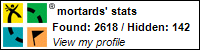
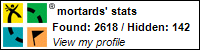
- lpaulriddle
- MGS Director
- Posts: 258
- Joined: Mon Jul 08, 2013 8:29 am
- 10
- Location: Elkridge, MD
Re: Questions for Oregon 600 Users
I second Nighthawk's recommendation of OpenMapChest.. I have the USA map loaded on my Oregon 450T, and it's indispensable! It supports automobile routing, so you can use it to get driving directions to caches, then just switch to direct routing when you arrive. It has tons of the trails around here and in other places I've visited.
Note that at least with the 450T, you'll need a MicroSD card to load third-party maps.
Paul
Note that at least with the 450T, you'll need a MicroSD card to load third-party maps.
Paul
- nighthawk700
- MGS Member
- Posts: 519
- Joined: Sun Nov 01, 2009 9:44 pm
- 14
- Location: You have to solve the puzzle to find out.
Re: Questions for Oregon 600 Users
Even better than turning maps on and off, set up profiles for how you like things. On my old Oregon 450, I had 4 profiles set up: (haven't worked it out on my Etrex 30 yet)mortards wrote:some of us use multiple maps and turn them off and on as needed. You can overlay multiple maps too although some layers will hide certain features of the maps below so be careful with that. I use satellite imagery maps as well which can be handy at times but also distracting as well.
GeoTOPO
GeoOSM
RecTOPO
RecOSM
The difference was as follows. Obviously half of them use the OSM map, the other half use the Topographical map. This way I don't have to go in and turn a map on and off. Then if I was hunting for a geocache, I used the Geocache dashboard. This gave the title, size, an arrow and the distance to the cache. However, this only works for an actual geocache. So if I was going to a waypoint (e.g. for a multi, trail head, parking, etc.) I used a dashboard that I set up myself. (Rec = Recreation)
Better yet, here are screen shots to show what I'm talking about.
Profiles are accessed under the profile change button:

Here's my list of profiles:

This is GeoTOPO, so it has the geocache dashboard and topo map (note, the title field is set by GSAK, so it tells me a little more info, in this case, the cache is Small, a 2/2.5, and the last four people found it):

And this is Rec OSM, so OSM map, and the dash I set up (just distance and pointer, since I'm not navigating at the moment, they are blank):

Hope this helps give you some ideas on how you might want to set up your GPS.
- nighthawk700
- MGS Member
- Posts: 519
- Joined: Sun Nov 01, 2009 9:44 pm
- 14
- Location: You have to solve the puzzle to find out.
Re: Questions for Oregon 600 Users
By the way, the OpenMapChest uses OpenStreetMaps. It just saves you the work from having to download and translate the files into a Garmin format, it already has it in the Garmin format for you.LestISmiteThee wrote:Thanks, mortards and nighthawk700!
I've gone through the map, detail, and zoom settings. I think the green dots are just part of the basemap itself. I'm going to download a new map and see if that removes them :]
Someone on Amazon also recommended this site: http://www.openstreetmap.org/
I'll take a look at all three sites later today.
-
zumbido
- MGS Member
- Posts: 78
- Joined: Fri Oct 17, 2014 11:38 am
- 9
Re: Questions for Oregon 600 Users
I purchased an Oregon 600t over the weekend, and I'm still learning the ropes on how to use it. Is there an app I can install on my iPhone6 that will allow me to communicate with my Oregon over Bluetooth so that I can upload waypoints?
I've tried installing some of Garmin's apps, like Smart Link, Connect, and BlueChart. Sadly, the BlueChart nautical app is the only one that actually connected the two.
Are there any iPhone apps out there?
I've tried installing some of Garmin's apps, like Smart Link, Connect, and BlueChart. Sadly, the BlueChart nautical app is the only one that actually connected the two.
Are there any iPhone apps out there?
-
Dradicus
- MGS Member
- Posts: 75
- Joined: Sun Dec 13, 2015 9:46 pm
- 8
- Location: Martinsburg, WV
Re: Questions for Oregon 600 Users
The only app that will work that I know of is Garmin Basecamp. It can only be used to upload waypoints, routes and "adventures" as far as I know. It cannot move any kind of files for geocaches unless it's literally just a waypoint. I downloaded but I never used it so I can't really say how it works. I do all my file moves with a small (phone size) portable wireless router.
Sent from my iPad using Tapatalk
Sent from my iPad using Tapatalk
-
zumbido
- MGS Member
- Posts: 78
- Joined: Fri Oct 17, 2014 11:38 am
- 9
Re: Questions for Oregon 600 Users
Unfortunately, Garmin no longer offers Base Camp for the iPhone. Apparently, the app was incompatible with iOS 9, and they haven't gotten around to fixing it yet.
I think I may return my 600 and go for the eTrex 35 instead. Still deciding...
One additional question:
Does a tilt-compensated compass mean that the compass will work correctly regardless of how you're holding the unit?
I think I may return my 600 and go for the eTrex 35 instead. Still deciding...
One additional question:
Does a tilt-compensated compass mean that the compass will work correctly regardless of how you're holding the unit?
- CacheNCarry45
- Former MGS Officer
- Posts: 103
- Joined: Mon Apr 21, 2014 2:53 pm
- 9
- Location: Frederick, MD
Re: Questions for Oregon 600 Users
Yes. I have a 650 and it works based on the screen orientation. Some times it bugs out but that is rare.